When creating a new profile, you will need to join the correct course group to get access to the correct trainings.
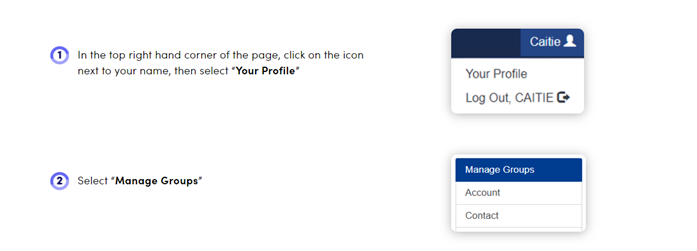
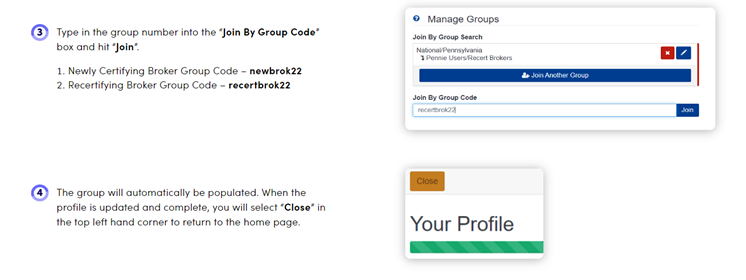
You may access course through the Pennie Broker Certification Page: https://agency.pennie.com/brokercertification/
Once you establish your correct Course Group, you can access course through Train PA’s Course Search:
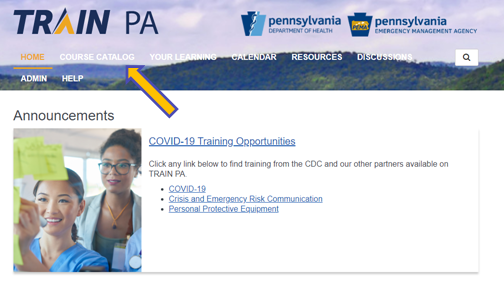
Type Pennie into the course search box and hit enter.
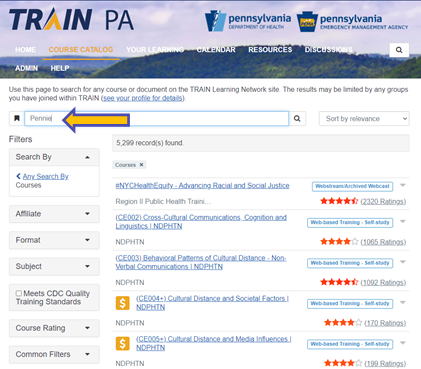
You will see all of your New Broker Courses or Recertification Courses loaded. Click on the Overview Module to begin.
In completing each course, DO NOT forget to click QUIT to proceed to the next course in the sequence.
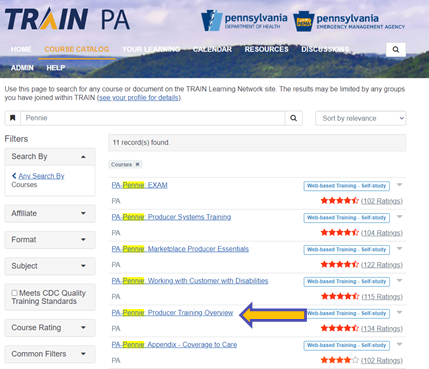
You may now launch your first course.
In completing each course, DO NOT forget to click QUIT to proceed to the next course in the sequence.
