If you are an Agency Manager:
- Login to enroll.pennie.com.
- Navigate to “My Delegations” > “My Dashboard” to go to your Agent Dashboard.
3. Once on the Dashboard, select the button “My Tickets”.
4. On the Ticket History page, you can see all your current and past Pennie tickets. To see the ticket details, press on the ticket number in the “Ticket ID” column.
NOTE: You can also submit tickets on your own by pressing the “Submit New Ticket” button and entering the necessary details for your issue.
If you are a Broker:
- Login to enroll.pennie.com
- On the Dashboard, select the button “My Tickets”.
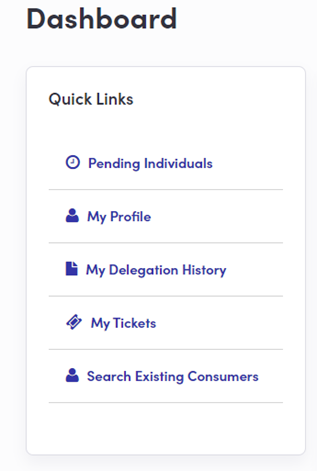
3. On the Ticket History page, you can see all your current and past Pennie tickets. To see the ticket details, press on the ticket number in the “Ticket ID” column.
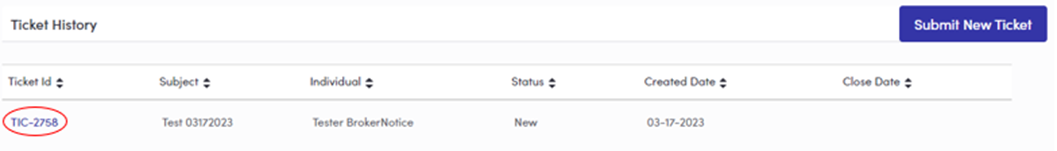
NOTE: You can also submit tickets on your own by pressing the “Submit New Ticket” button and entering the necessary details for your issue.