There is a “Find Local Assistance” function on the Pennie platform. This is found in the left-hand side bar in the customer portal.
1. When the customer clicks on Find Local Assistance to begin their search for help enrolling in health coverage, they will see two options. The customer can connect with a broker/producer or with a Pennie-Certified Assister.
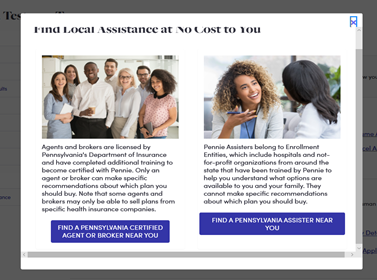
2. The customer has two ways to request a producer. The customer can search by geographic proximity and is provided with a list of producers in their area. The customer can also request a producer or agency by name.
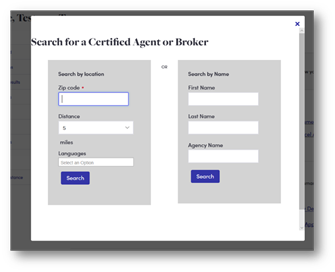
3. Pennie helps connect Pennsylvania residents to quality health coverage options and to producers who understand their needs. Inputting accurate agency and producer information in your profile is essential to ensure that customers can connect with you. Here, the customer is selecting their producer or agency of choice.
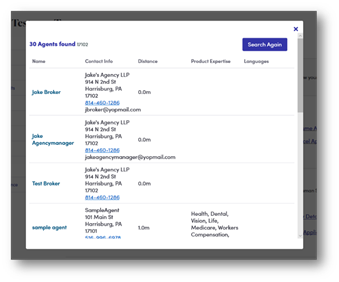
4. Pennie creates an enhanced profile for agencies and producers to help facilitate a good connection between you and your customers. As the customer makes their choice, they will click on "Select Agent" on the profile to request a relationship with a specific agency or producer.
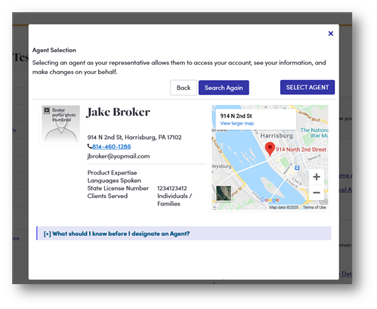
5. The final step for a customer to select their agency or producer of choice is to send a request and to confirm that they agree to working with that producer or agency.
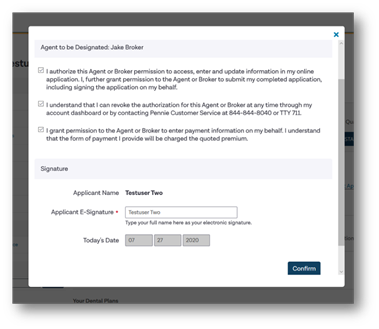
A customer can also be connected to a broker by calling the Pennie contact center.