There are two ways you can claim your Pennie account: 1) using your account claiming code or 2) using your Social Security Number (SSN).
If your data was migrated from Healthcare.gov or from the PA Department of Human Services (Medicaid/CHIP), you would have received an access code for your Pennie account via email or by mail. If you do not have your access code, you can enter your SSN to access your account.
Go to the Pennie website, and click “Get Covered,’ select “Register with Access Code” shown below
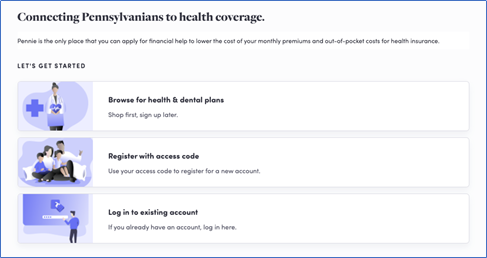
Enter your Access Code provided in the notice you received from Pennie.
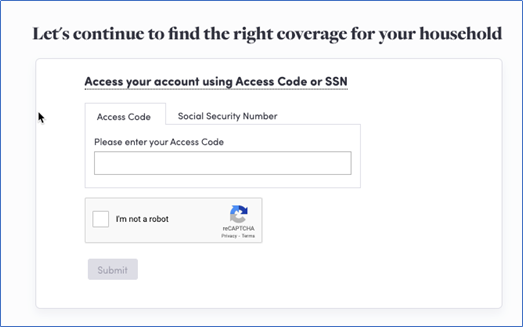
Access code page is set to access code tab by default. If you do not have your access code, you can enter your SSN by clicking the SSN tab for the alternative method for claiming your account, as shown below.
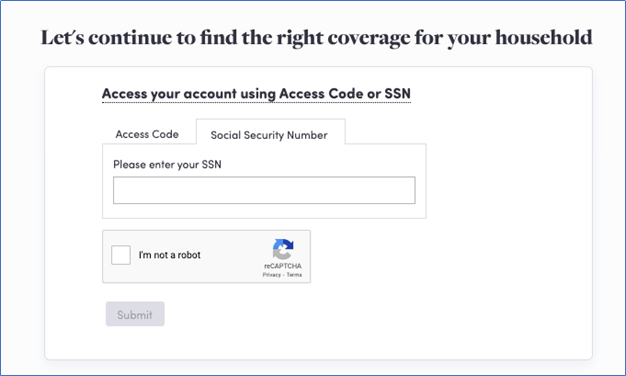
Be sure to check the I'm not a robot function and follow the steps to move forward with logging in, then click Submit.
If you deleted the email and are unable to find your access code or cannot enter your SSN, please contact us for assistance.
Access code page is set to access code tab by default. If you do not have your access code, you can enter your SSN by clicking the SSN tab for the alternative method for claiming your account, as shown below.
Be sure to check the I'm not a robot function and follow the steps to move forward with logging in, then click Submit.
If you deleted the email and are unable to find your access code or cannot enter your SSN, please contact us for assistance.