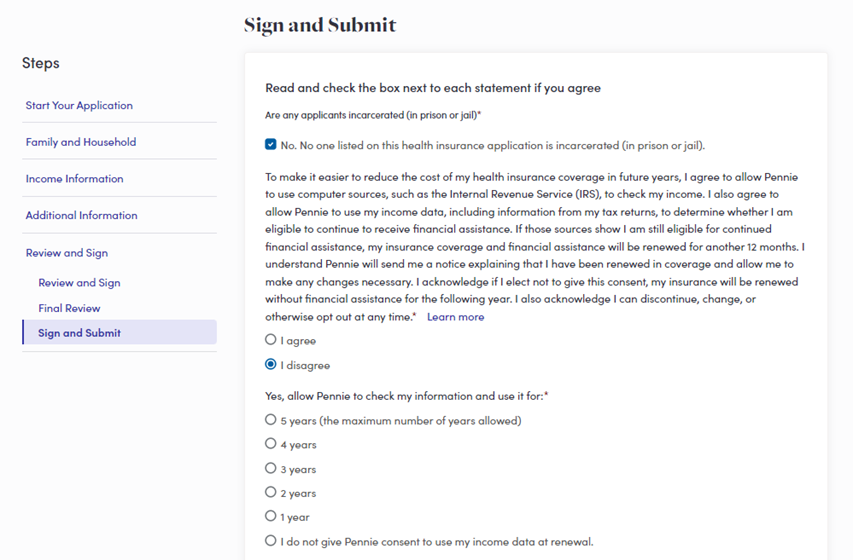You received the email if your latest application for health coverage through Pennie did not give us permission to automatically renew your eligibility for subsidies or the provided permissions have expired.
To qualify to receive financial savings for your 2023 coverage, take the following steps:
NOTE: You will need to have your financial information readily available to complete this process.
Step 1: Login to Pennie account. On your dashboard, go to “Your Household Eligibility” section and click on “Edit Application” link. Make sure your dashboard is on 2023, not 2022.
Step 2: Click through the first few pages of your application until you get to the “Help Paying for Coverage” question. Change the answer from “No” to “Yes.”
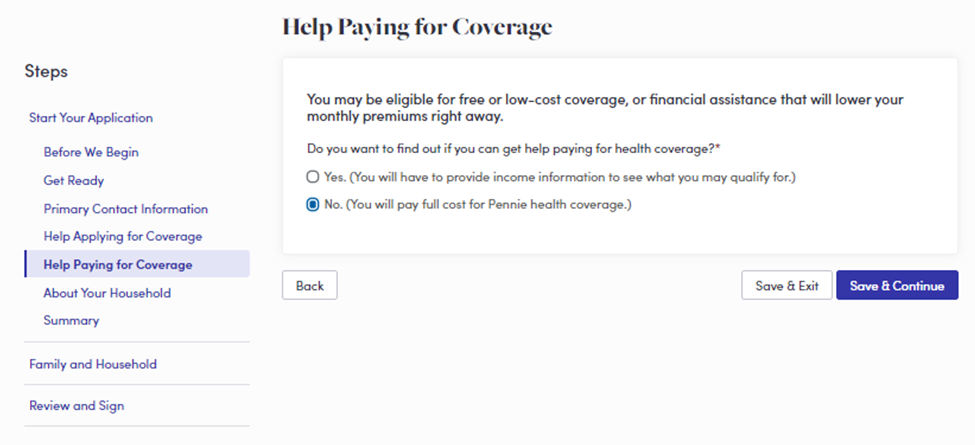
Step 3: Complete the rest of the application for financial savings and submit to see if you are eligible for savings.
Note: On the Sign and Submit page of your application, you’ll be able to choose whether you want to give Pennie consent to check your information at renewal in future years. Select “I agree” to consent to the maximum 5 years or select “I disagree” to consent to fewer years. If you consent to 0 years, you will need to repeat this process to stay or become eligible for financial savings.